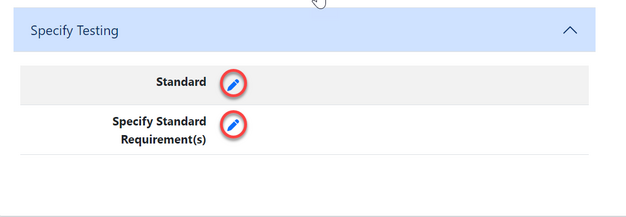Certification - (Certification Officer)
When certification officer logged in successful will be landed on this home page - dashboard (see figure below)
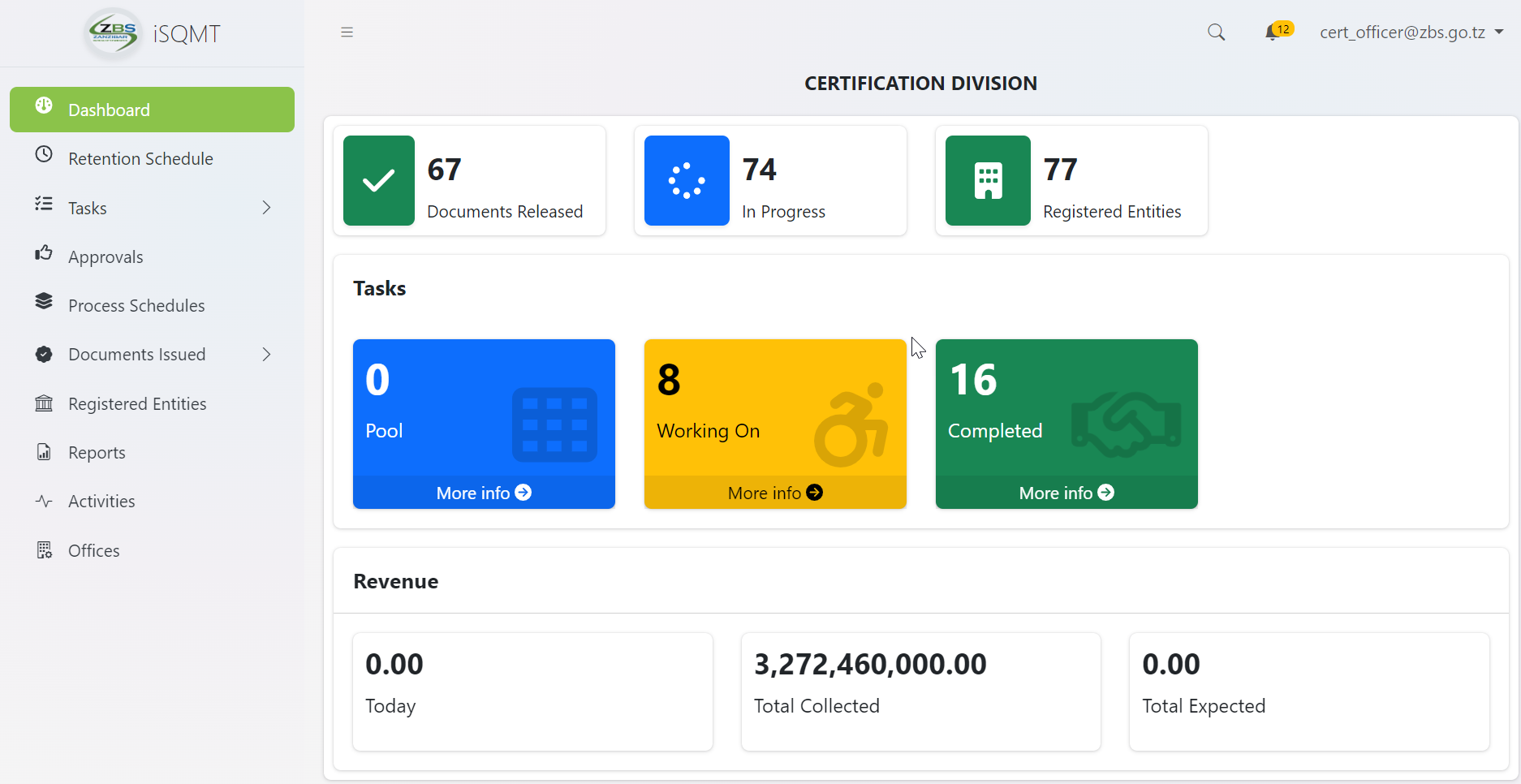
Reviewing Application - (Certification Officer)
On reviewing application certification officer supposed to check for the standard and testing capabilities before approving the application.
a) From the menu at left click on task to access different task's categories.
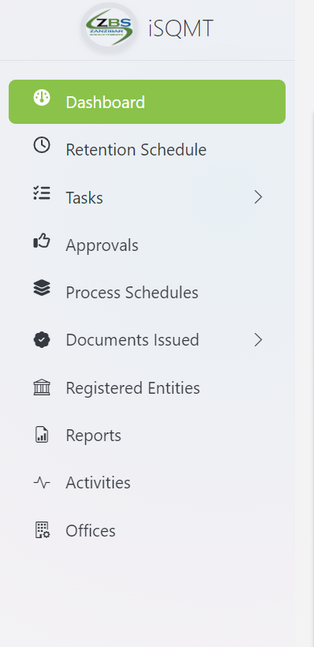
b) From the task's categories select pool to access new tasks
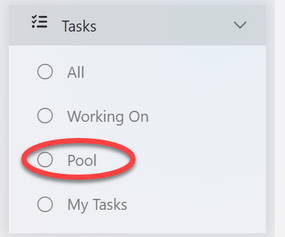
c) Select the intended application to work on by clicking on the application or eye symbol as shown on the figure below.
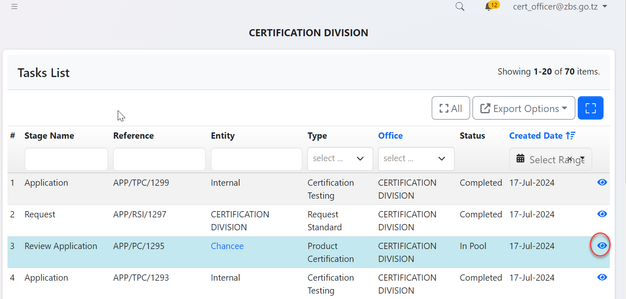
QWERTYUI
Click on "Work On Review Application" to get access to work on the application
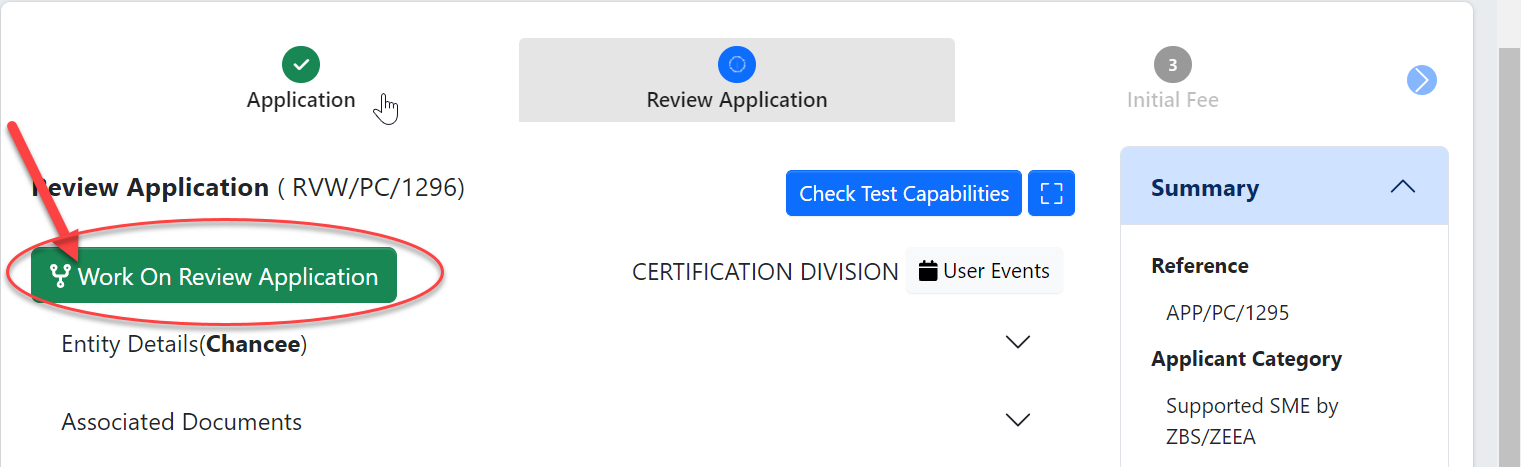
Click "Ok" to confirm working on Review Application.
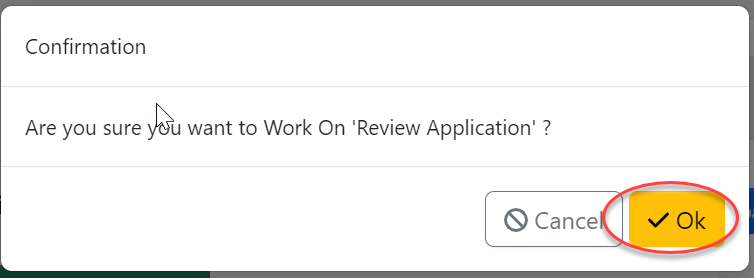
1. Standard Requesting
To start a new process click on "Process" to access Review application stage options
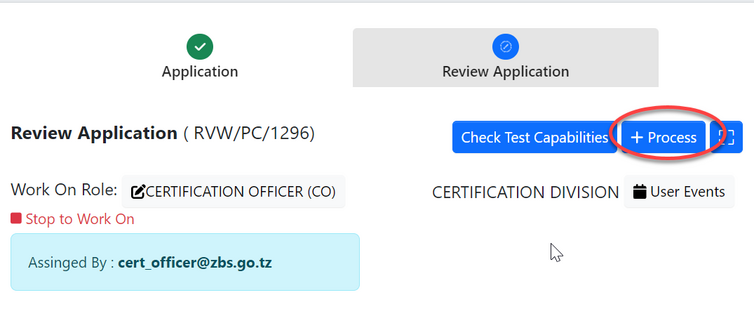
Click on Request standard to send a request of standard to the standard division.
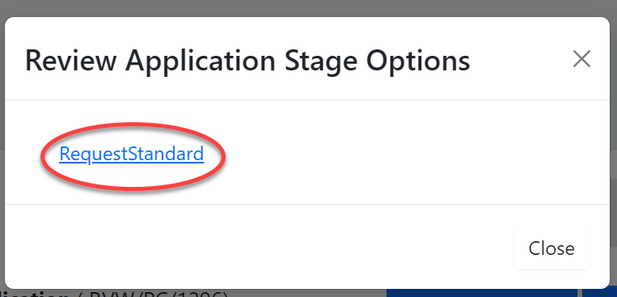
Click on "Confirm" to agree working on requesting standard. Then click "Go To New Process" to proceed ( See figure c9 and c10)
WERT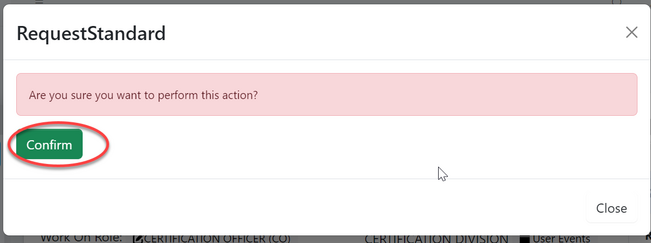 |
WERTYUI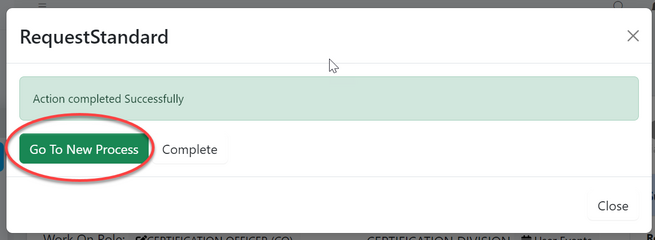 |
To request for a standard fill in the details required for product and click "SAVE" as shown in the figure below.
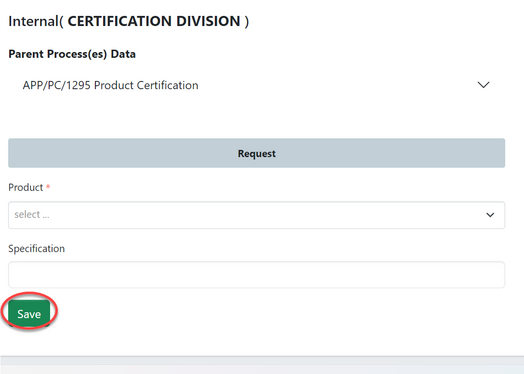
2 Standard Response - (Amsile)
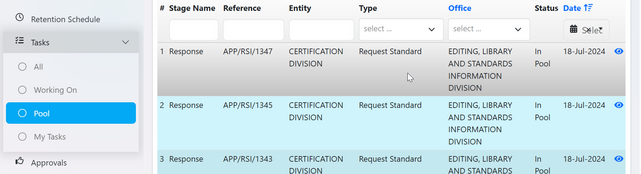
erftghjk
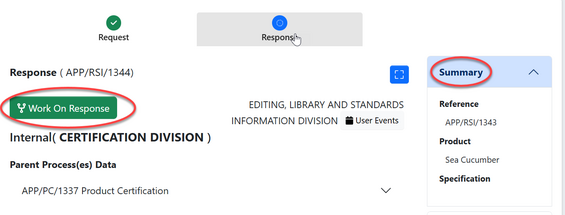
SDFGHJKL
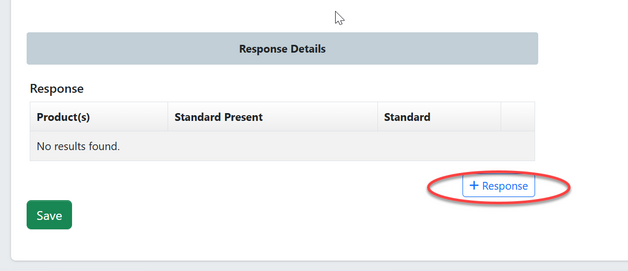
DFGHJK
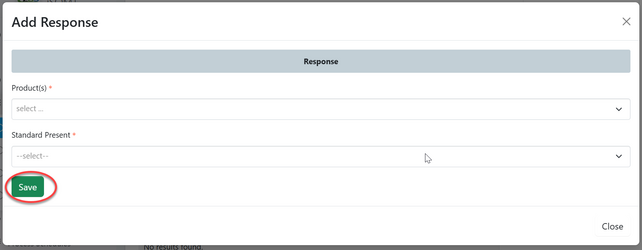
3. Specify Requirements - (Certification officer)
dsfghjkl;
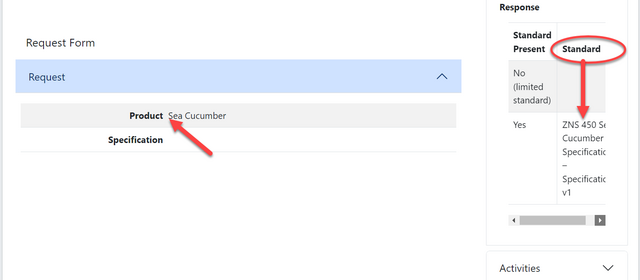
DFGHJKL
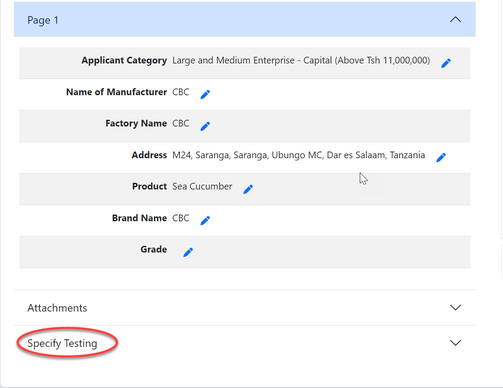
sdfghjkl;'