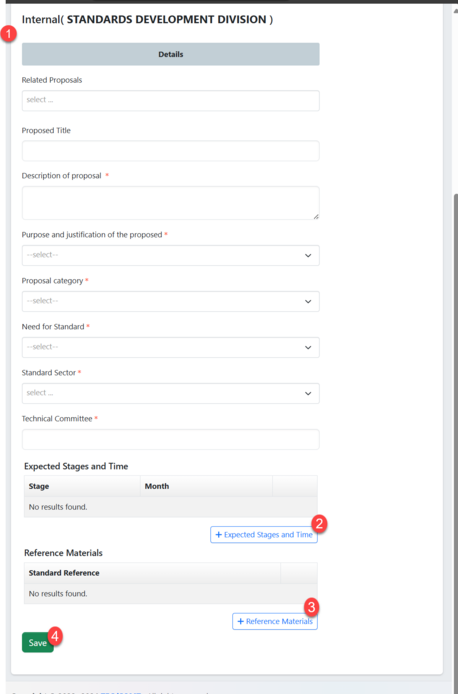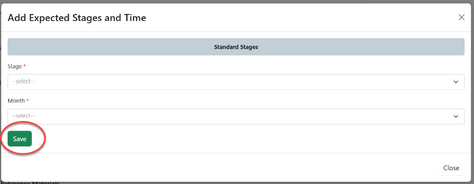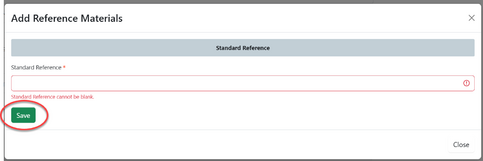1. Proposal initiation and Reference (TS & AMSILE)
Upon successfully login user will be landed to this dashboard.
(a) Click on "Start New Process" to start the process of developing a new Standard.
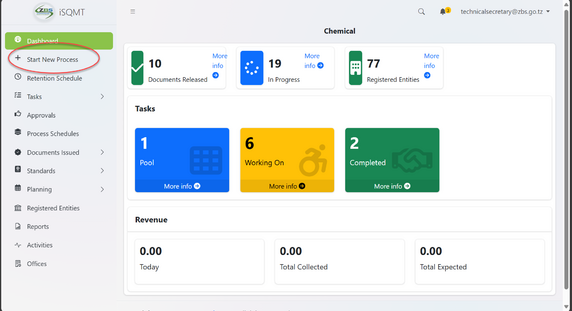
(b) On SPS - Standard proposal and References, Click "Start" to start the process.
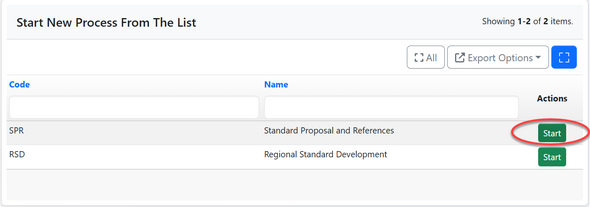
(c) Click "Confirm" to confirm and agree performing the activity
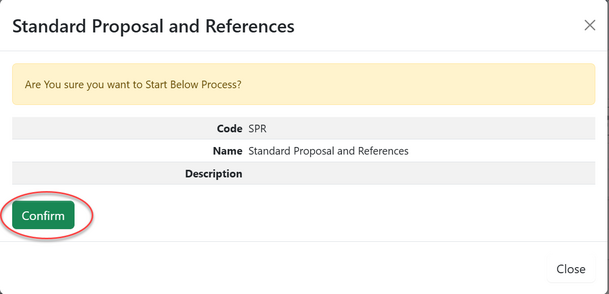
Referencing - AMSILE
On the list of task Amsile will receive the new application requesting for reference. Open the application and Click on "Work on Reference" as shown below.
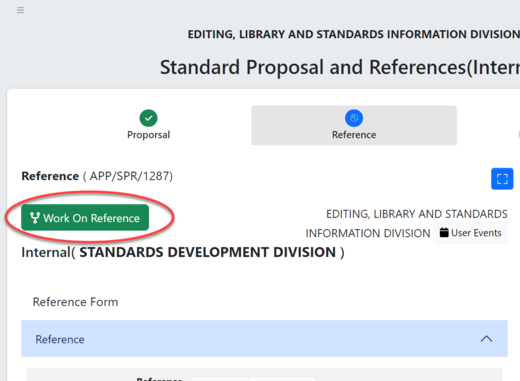
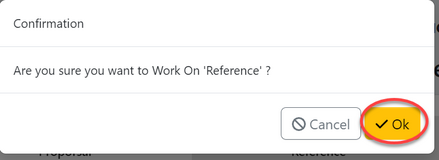
[[File:Add Reference2.png|left|thumb|463x463px|Add Reference2
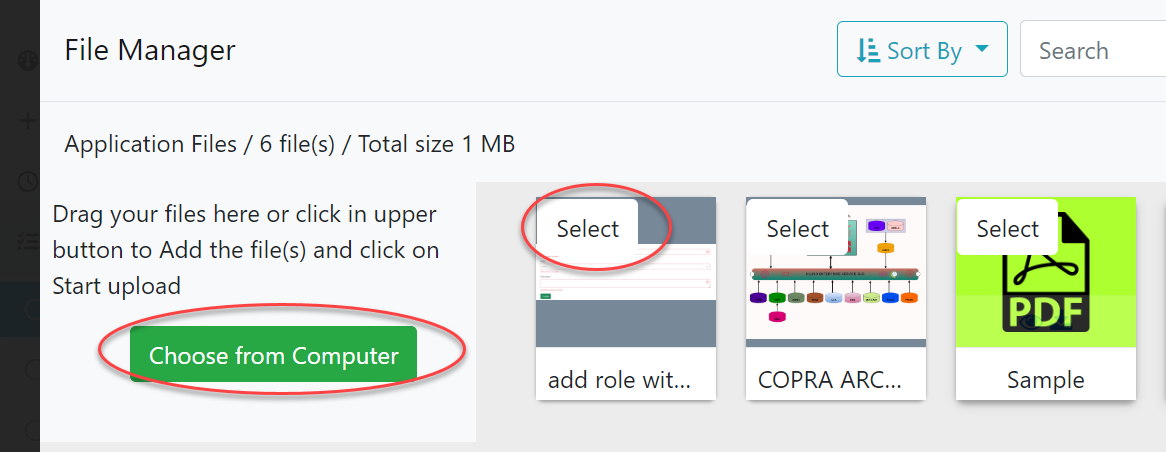
[[File:Submit refference 1.png|frame|Submit reference
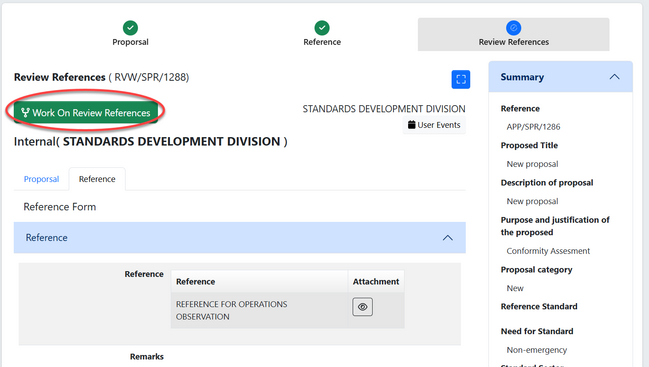
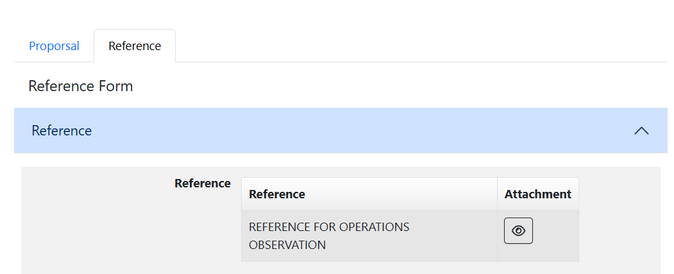
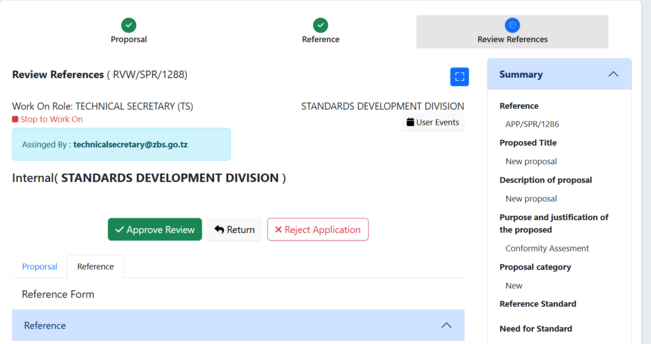
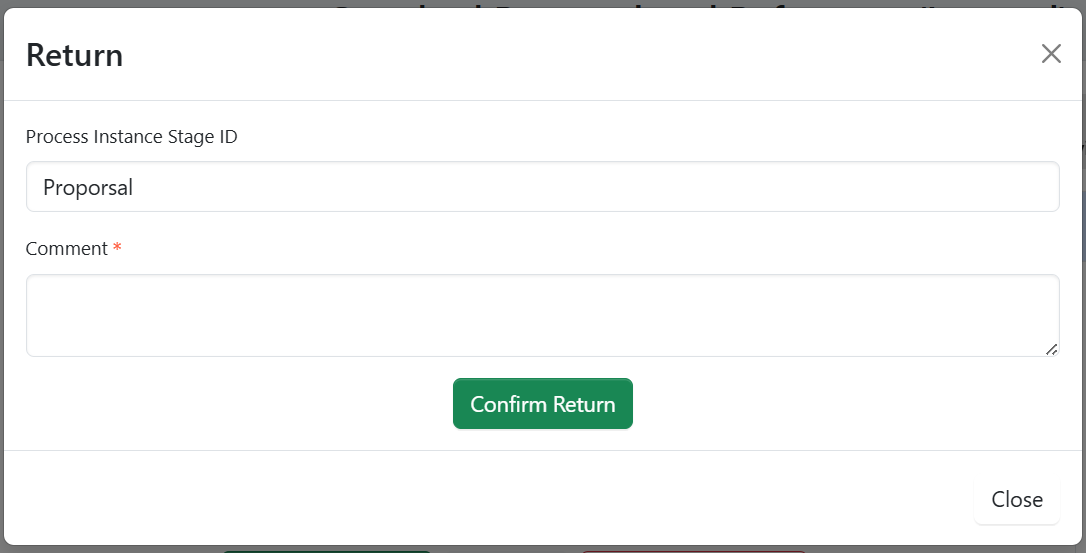
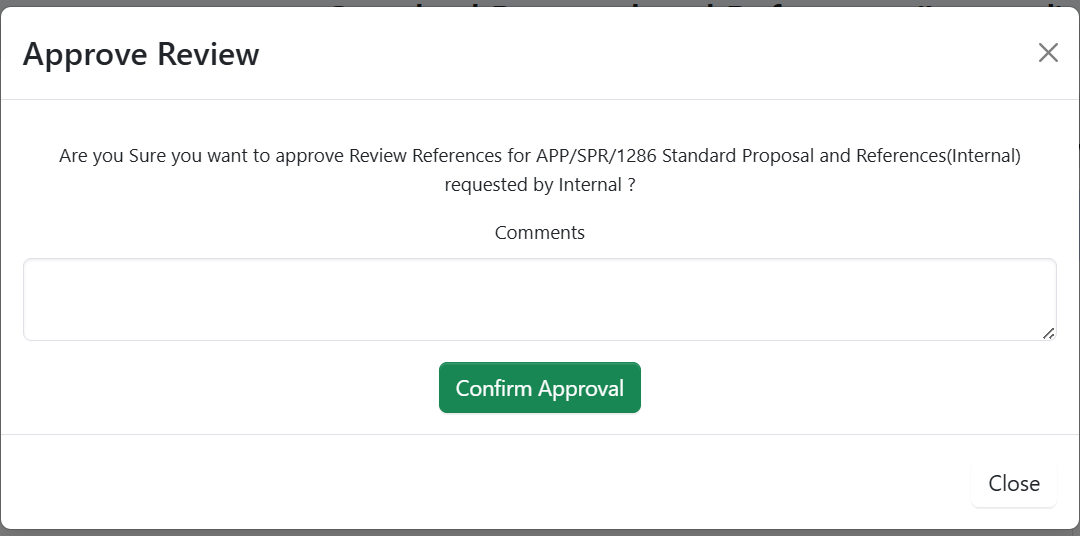
]]]]